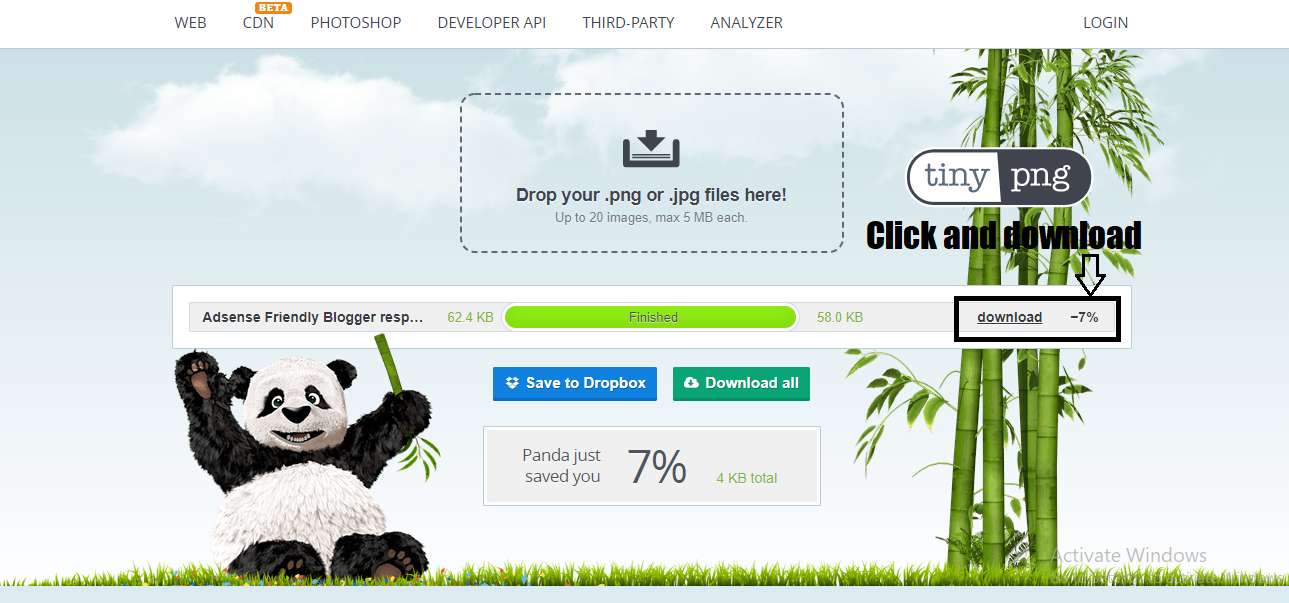You search any in Google like Google Morning Images, Good Night images, and more people go in Images section and there are more images are available there, so that type images but related to our blog article type how to rank in Google search engine? How images work in Google search engine.
Today in this
article talking about the “How to rank images in Google search engine?” hope so
you’re ready to learn about this topic. It’s easy but you need to follow few
tips and you link to add in the Google search console.
If your niche
related to Blogging and SEO so there is one article on Google AdSense topic so
there are many people search about Google AdSense and go in Image section and
which images still available there click and go through that particular image
website and visit and get more impressions and get more traffic of website.
Some people also
talking about that “Google can’t read Images” But still you can add Alt tag,
Meta tag, Description so definitely that typed text add Google and rank your
Images on Google Images section.
More people go
through the Image section and click any image if you have an article that particular
top searches so your article also in Google search engine and get more traffic.
I have some
proof about Google Images report read this article till its ends you see how many
impressions I got from the Google Images section only.
Example-
If you search on
Google “Daredevil Blog” So you get result on Top our official website is on
Google. If you click on the Image section there are more images clear about our
website what is provide and all?
See the below
screenshot is about our website.
Oops Sorry, Now
we are talking about the How to Rank images on Google search engine with live,
practically screenshot. Read till it ends because more steps are given below.
As you can see below our website few images rank on the images section of Google.
If you search How to open a cybercafe? and go to the Images section there is a rank or image. as you can see in the below image.
How
to rank Images in Google search engine?
Step 1
If you write
your article on Blogger or WordPress and next is Article need one Image.
Create and edit your Images better Okay.
Step 2
Now the 2nd step is After save your image go through the website Tiny PNG and compress your
image.
Step 3
Now the 3rd step is After the complete process of compress the file next is to download that
particular image and upload in the article.
Step 4
After download, the image, Add this image to your Blog article and publish it.
Your image
definitely, after some days rank on the Google Images section check and try in your
Blog. If your image provides quality definitely your article is on the Google Images
section.
If this article you people get helpful and informative share article with your people.

![How to image rank on Google search engine [ Updated 2021 ] Image rank on google search console,How to rank Image?,Blogging tips,Image ranking process,Rank images on Google search engine,How to rank image on Google search engine?,](https://blogger.googleusercontent.com/img/b/R29vZ2xl/AVvXsEhm6Sx8IGiK3DV8UheXkOjFDB1dZmOfKDU3mhyQ-TJmeJSpqSKPlljJJtwLqAkT5lNz-3Tiq1EE0IIaMdoEiBDHW0_6wZ2OV0zFuZ_AR-vrWWpzAiXnNA_aT4GRP3Pna74PK-vwehVLo5s/s16000/How+to+image+rank+on+Google.png)